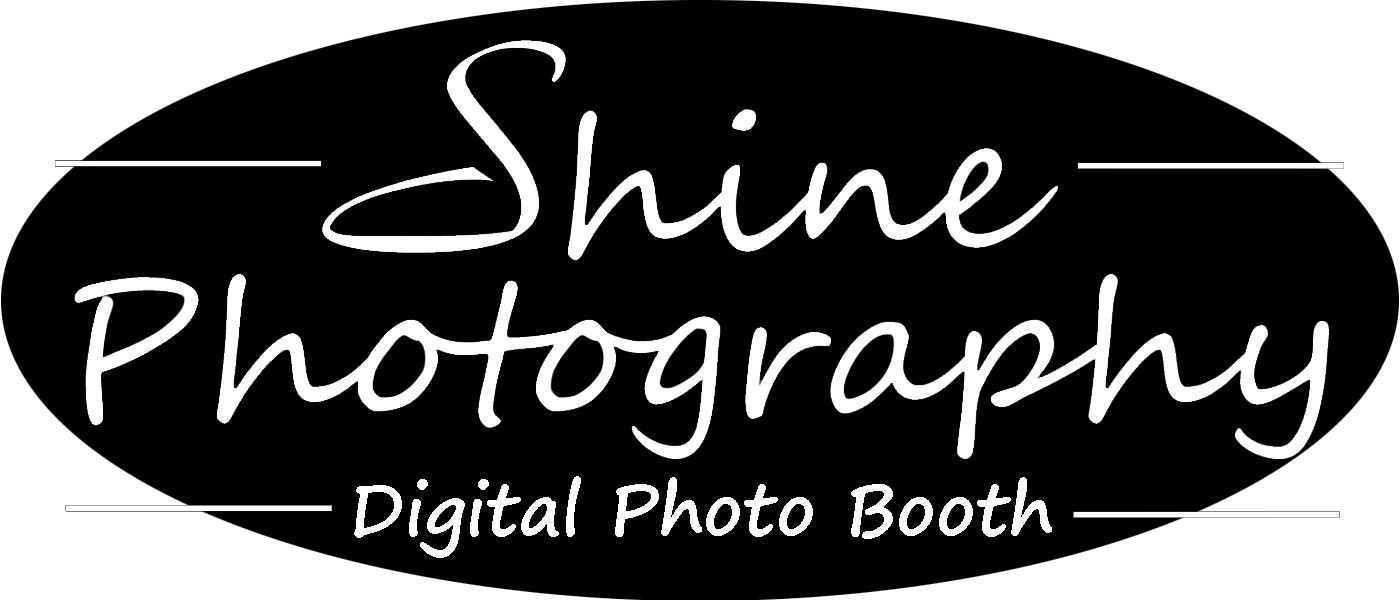How to adjust AirDrop settings
To choose who can see your device and send you content in AirDrop:
-Go to Settings, then tap General.
-Tap AirDrop, then choose an option.
-Then choose one of these options:
-Receiving Off: You won't receive AirDrop requests.
-Contacts Only: Only your contacts can see your device.
-Everyone: All nearby Apple devices using AirDrop can see your device. When you set your AirDrop option to Everyone in iOS 16.2 or later, your option reverts to Contacts Only after 10 minutes.
If you see Receiving Off and can't tap to change it:
-Go to Settings > Screen Time.
-Tap Content & Privacy Restrictions.
-Tap Allowed Apps and make sure that AirDrop is turned on.